Using Remo
Remo is the platform we are using for face-to-face video chat in our Hallway Track. Remo allows us to create a virtual event space, complete with tables and chairs. Here's what you can expect:
- Tables that can seat either 2, 4 or six people.
- Once a table is full, no one else can join that table, so remember the Pac-Man rule!
- Some tables are labeled, so look for:
- Sponsor tables
- Topic tables (i.e. React.js)
- Location tables (i.e. Vancouver, BC).
- Many tables are un-labeled, so talk about whatever you like!
Here is a list of supported desktop browsers and supported mobile browsers for Remo.
Tips on using Remo
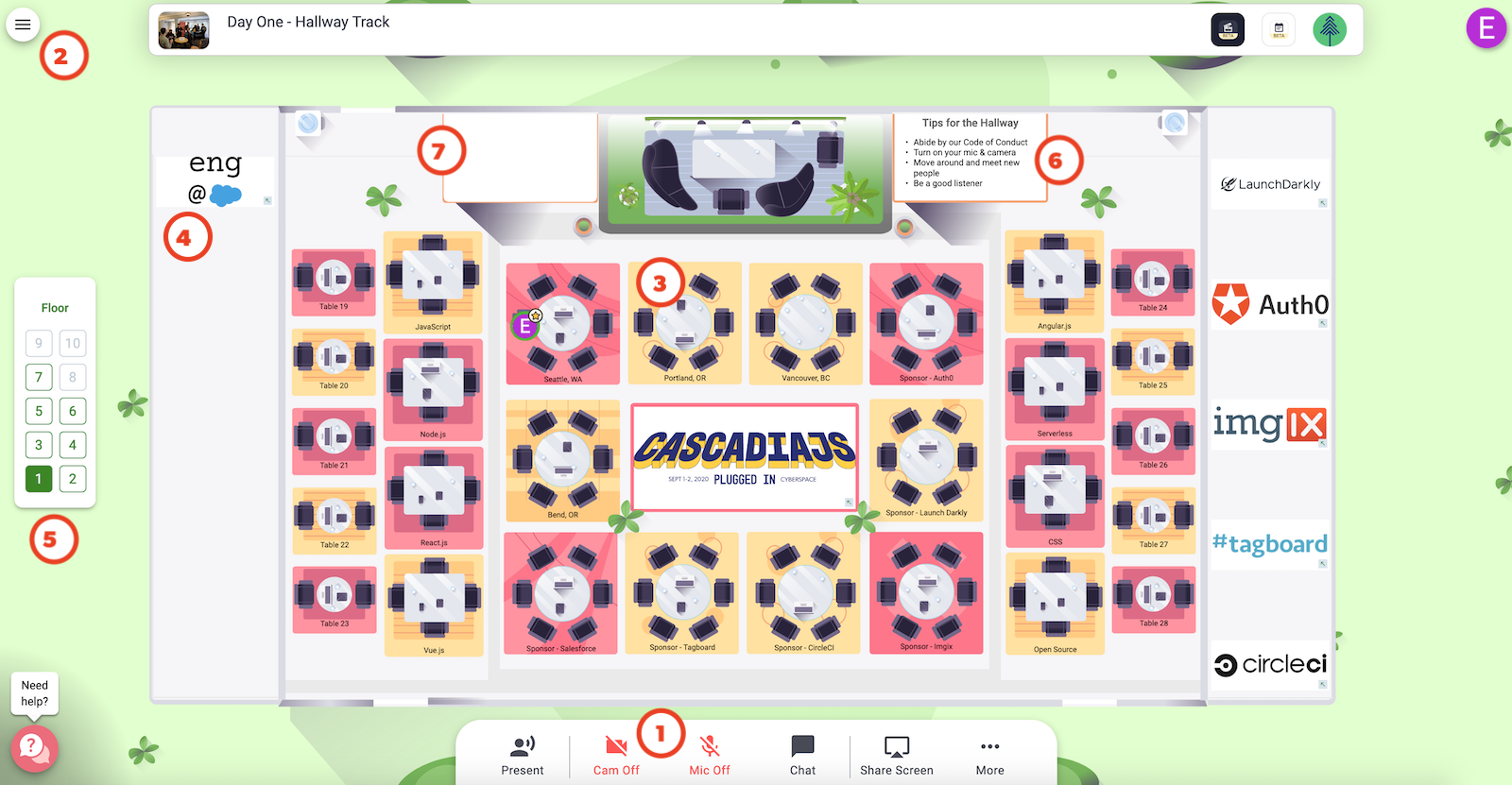
1. Turn on your camera & mic
When you enter the event, make sure you turn-on your camera and microphone.
2. Changing camera & mic
The hamburger menu provides access to changing your preferred camera and microphone.
3. Sitting down
Double-click on an open chair in order to sit down at a table. Once you're seated, you'll be in a video call with the other people at that table.
4. Sponsor banners
Clicking on a sponsor banner will reveal a message or offer from the sponsor. Check them out!
5. Moving between floors
There are 7 floors in this space. Go exploring and see who else you meet.
6. Tips
Check this board out for tips and updates.
7. Onboarding video
You can re-watch the onboarding video in case you forget how something works!